# 好用的 LaTeX 表格:nicematrix 包
# 基本用法
\usepackage{nicematrix}
使用 \Block 创建单元格,可跨行、跨列、换行,还有可选参数比如 l,c,r(横向对齐),fill,draw(颜色)等等。
\begin{NiceTabular}{ccc}[hvlines]
& \Block{1-2}{Multi-column} \\
\Block{2-1}{Multi-row} & John & Steph \\
& Sarah & \Block{}{A line\\ break} \\
\end{NiceTabular}
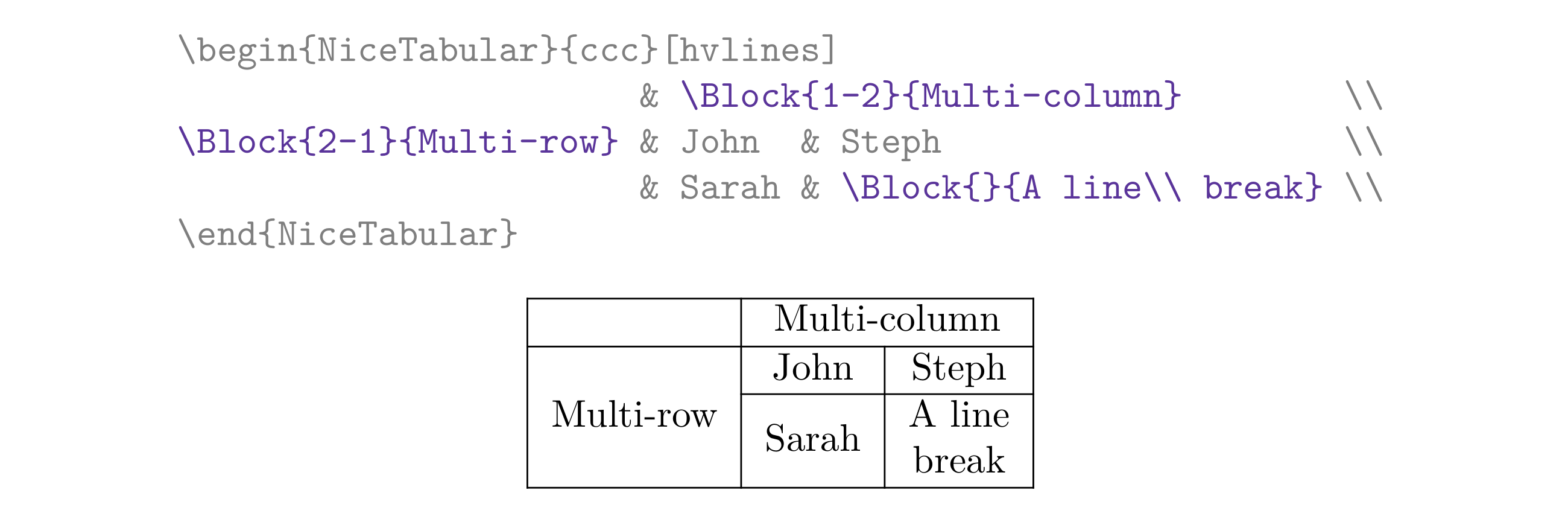
# 表格脚注
\usepackage{enumitem} % 依赖
\usepackage{booktabs} % \toprule etc.
\begin{NiceTabular}{llr}
\toprule
\RowStyle[bold]{}
Last name & First name & Birth day \\
\midrule
Achard\tabularnote{A note.}
& Jacques & 5 juin 1962 \\
Lefebvre\tabularnote{Another note.}
& Mathilde & 23 mai 1988 \\
Vanesse & Stephany & 30 octobre 1994 \\
Dupont & Chantal & 15 janvier 1998 \\
\bottomrule
\end{NiceTabular}
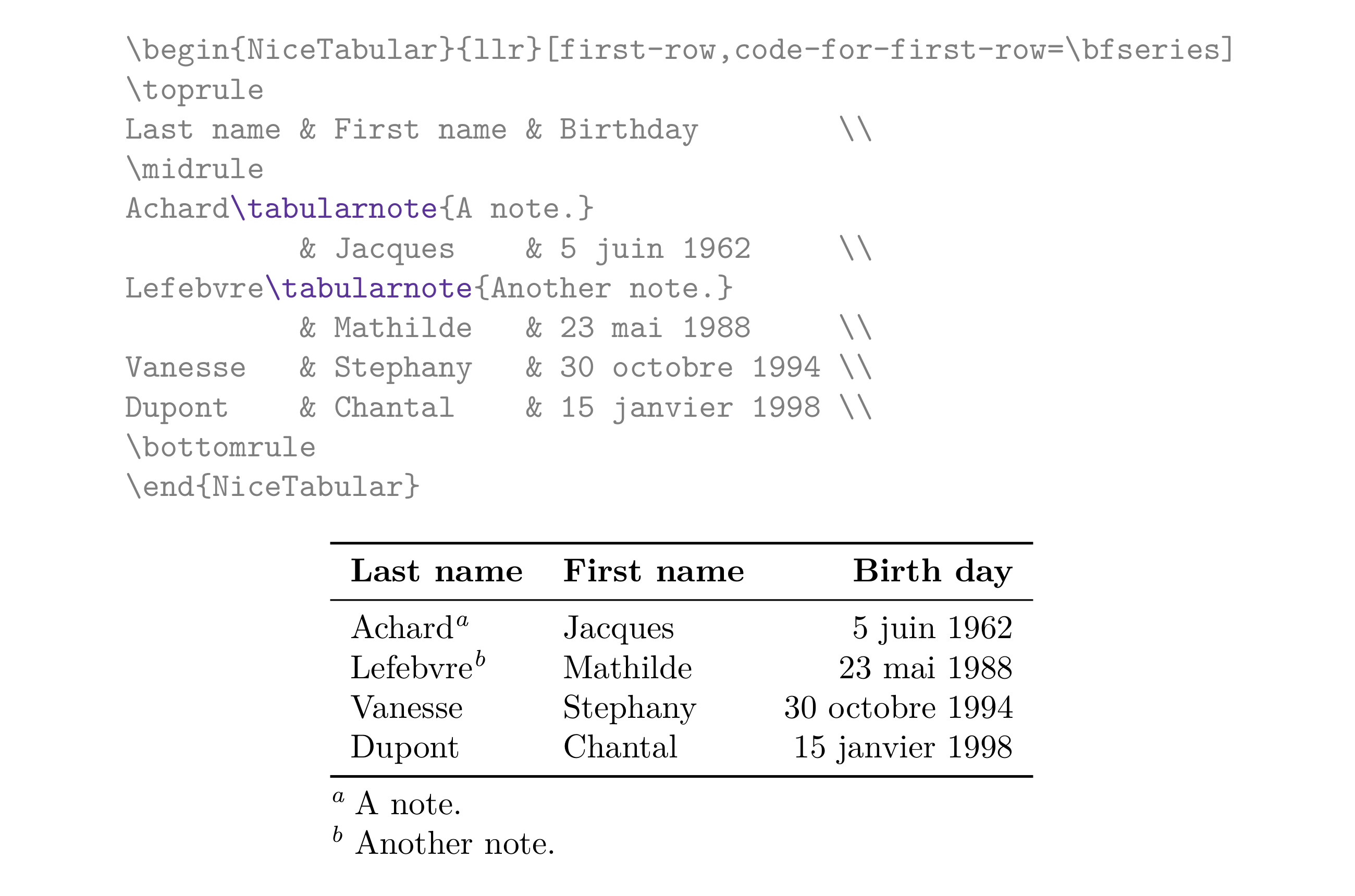
# 脚注编号
可以修改 notes/style 选项使用数字编号(默认为 \textit{\alph{#1}})
\begin{table}[!t]
\NiceMatrixOptions{notes/style=\arabic{#1}}
\begin{NiceTabular}{llr}
...
\end{NiceTabular}
\end{table}
TIP
命令 \NiceMatrixOptions 的作用域是当前 TeX Group,即 {...} 和 \begin...\end。在 preamble 中则为全局设置。
也可使用如下层级语法
\NiceMatrixOptions{
notes={
style = \arabic{#1},
label-in-tabular = ...,
...
}
}
# 行样式
使用 \RowStyle[optional args]{args} 改变当前行的样式
可选参数包括 nb-rows,rowcolor,color,bold 等
样式参数比如 \rotate,\bfseries,\sffamily
\begin{NiceTabular}{cccc}
\hline
\RowStyle[cell-space-limits=3pt]{\rotate}
first & second & third & fourth \\
\RowStyle[nb-rows=2,rowcolor=blue!50,color=white]{\sffamily}
1 & 2 & 3 & 4 \\
I & II & III & IV
\end{NiceTabular}
# 列宽度
可以使用 array 包中的 w/W/p/b/m 列样式
\begin{NiceTabular}{m[l]{2cm}m[c]{2cm}m[r]{2cm}}[hvlines]
some very long text & center & some very very very very long text \\
left & some very very very long text & right
\end{NiceTabular}
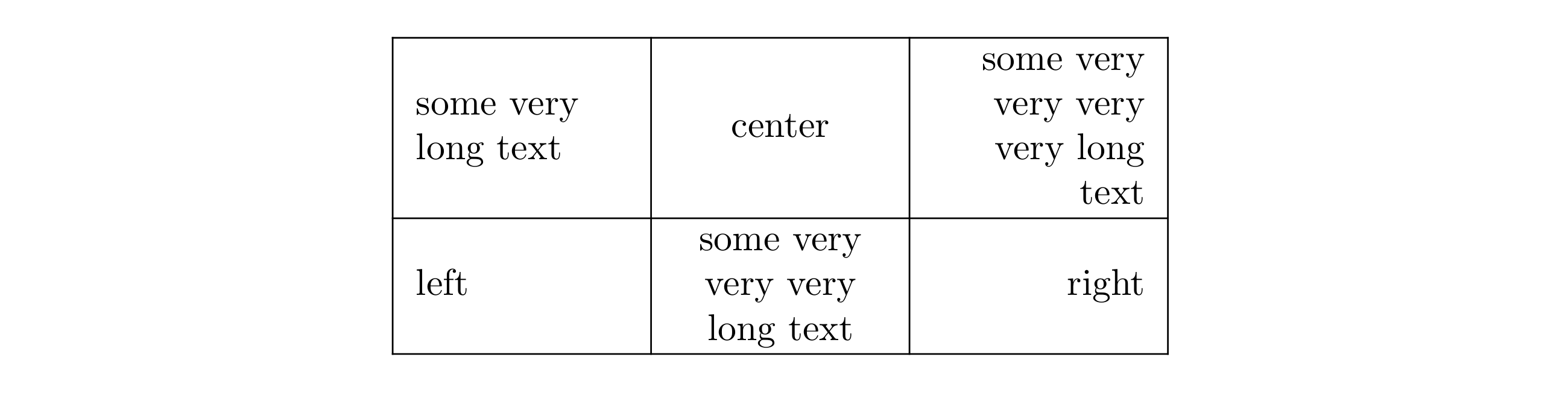
# 单元格背景色
\begin{NiceTabular}{ccc}[hvlines]
\CodeBefore
\cellcolor{yellow!25}{1-1,1-3}
\rectanglecolor{blue!15}{2-2}{3-3}
\Body
a & b & c \\
e & f & g \\
h & i & j \\
\end{NiceTabular}
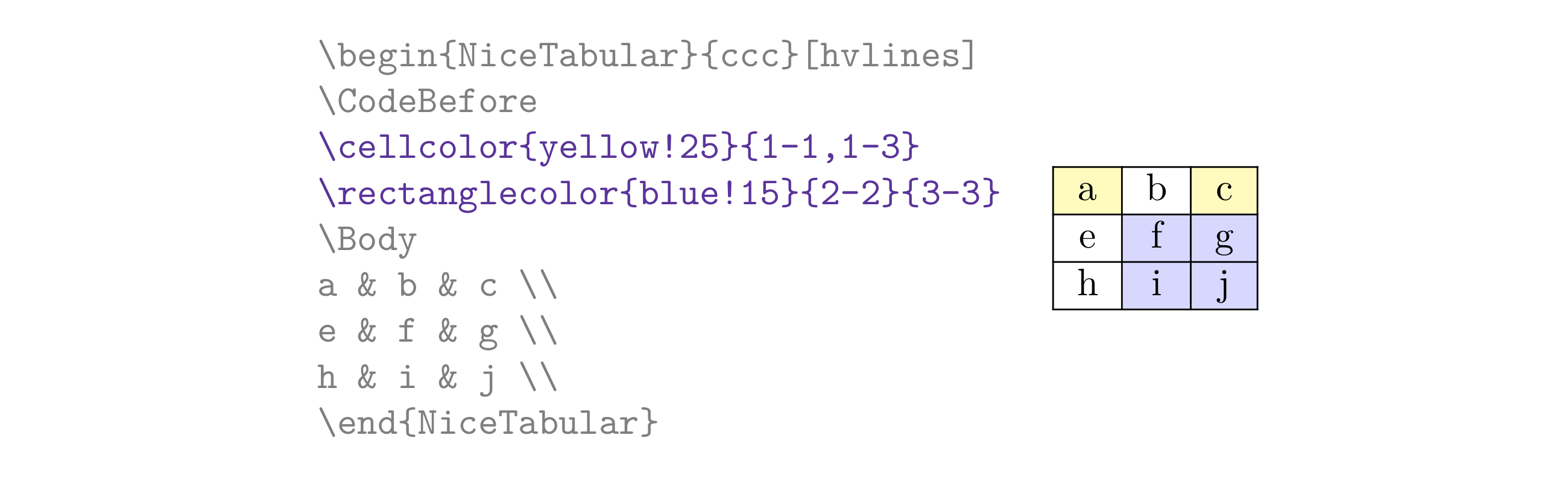
# 边框
\NiceMatrixOptions{cell-space-top-limit=3pt}
\begin{NiceTabular}{*{6}{c}}[corners,hvlines]
& & & & A \\
& & A & A & A \\
& & & A \\
& & A & A & A & A \\
A & A & A & A & A & A \\
A & A & A & A & A & A \\
& A & A & A \\
& \Block{2-2}{B} & & A \\
& & & A \\
\end{NiceTabular}
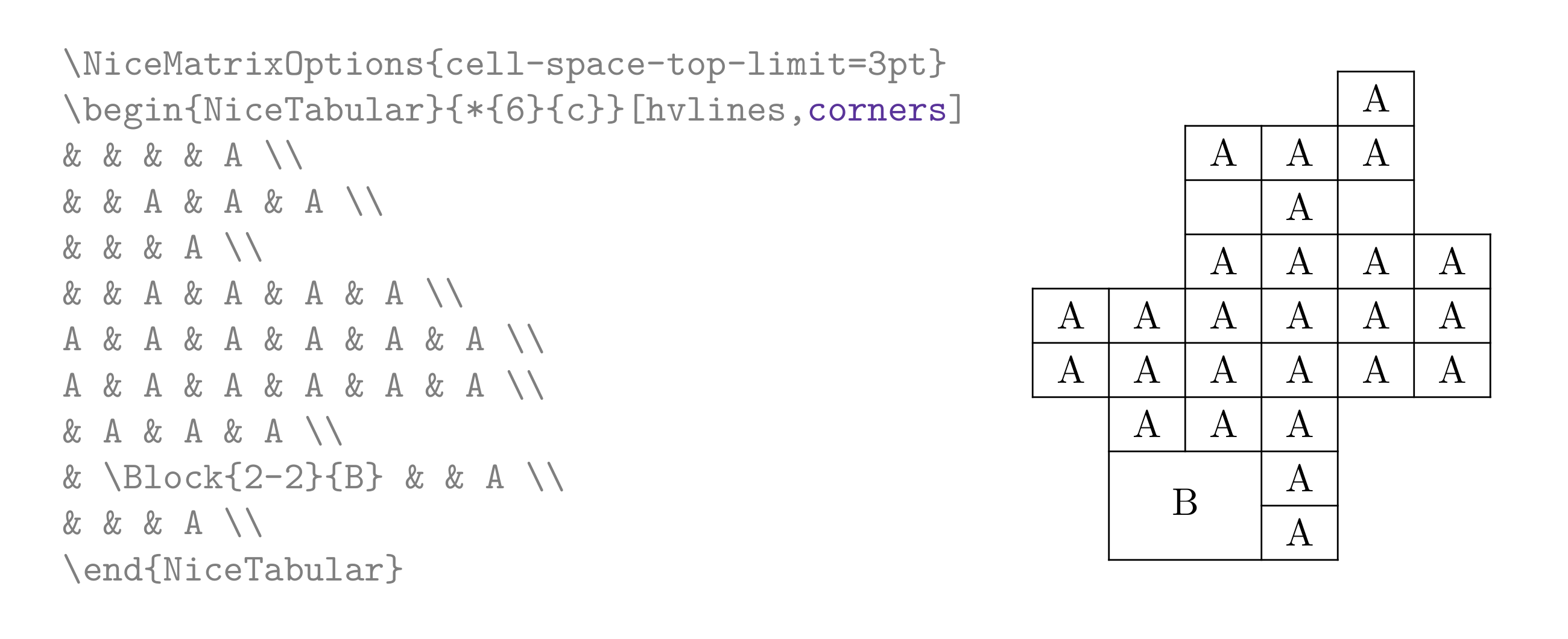
← LaTeX